 Wacom, the global leader in Pen tablet market and the key supplier of pen and multi-touch sensor components for Smartphone, Tablet-type devices, and e-Books, etc has announced new line of Products that includes, Bamboo Pad, Bamboo Paper 2.0, Bamboo Stylus, Cintiq Companion and Cintiq Companion Hybrid for Windows 8 and Android respectively, Intuos Creative Stylus, Next Generation of Signature Pads, Wacom Intuos and Intuos Pro. Wacom, the global leader in Pen tablet market and the key supplier of pen and multi-touch sensor components for Smartphone, Tablet-type devices, and e-Books, etc has announced new line of Products that includes, Bamboo Pad, Bamboo Paper 2.0, Bamboo Stylus, Cintiq Companion and Cintiq Companion Hybrid for Windows 8 and Android respectively, Intuos Creative Stylus, Next Generation of Signature Pads, Wacom Intuos and Intuos Pro.
Bamboo Pad is the Wacom solution for adding navigation gestures and drawing or handwriting capabilities to the normal PC experience. Plugged into any Windows 8 (or Windows 7) operated laptop or desktop computer the authentic and more natural navigation experience starts at once. It is available with a wireless or a USB cable connection. Users can choose from four designs. Either a discrete grey with a shiny surface or a basically white pad with one of three fresh and fashionable colour accents in blue, light green or purple (wireless connection only). Of course every feel enabled Bamboo Stylus can also be used on the Bamboo Pad.

“There are many people who want to use gestures for navigation. But the Bamboo Pad is not just the next touch pad on the market. For people who would love to add a personal signature, a drawing or some handwritten comments to their documents, this new product offers the typical experience of a pressure sensitive Wacom stylus”, says, John de Olde, Asia Pacific Marketing Manager for Wacom Co.,
Bamboo Paper has been updated for the iPad® in a major redesign. With version 2.0 the app has evolved substantially.The app now also features near perfect palm-rejection, eliminating almost all accidental marks while sketching or drawing. Combined with the Intuos Creative Stylus, the new digital stylus from Wacom, Bamboo Paper provides an even more natural and intuitive drawing experience. The app is free, offering in-app purchases for three additional new notebooks, or four new tools (each priced at USD 0.99). Users can also get a ‘Creative pack’, which comes with all tools and the ‘Artist’ notebook as a free gift (priced at USD 3.99).
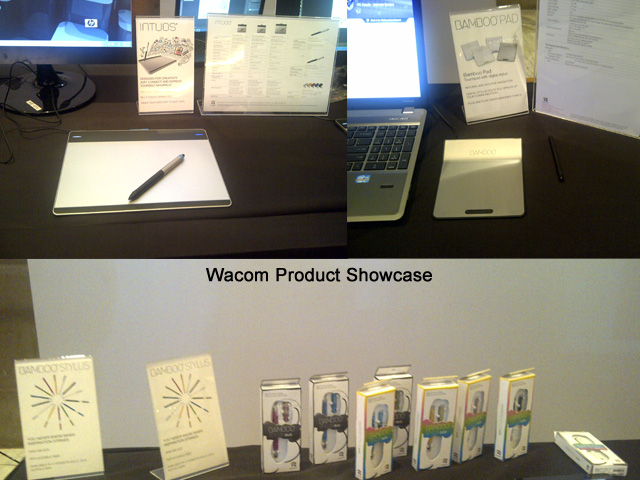
Bamboo Stylus solo and Bamboo Stylus duo
These are second-generation, improved versions of the popular range of digital styli first introduced in 2011. The Bamboo Stylus solo is a stylus for touch screen devices like the iPad and has a protective cap added in the new version. The Bamboo Stylus duo is a two-in-one solution offering both a stylus for touch screens and a ballpoint pen for paper use. Additional to these second-generation models, Wacom offers the Bamboo Stylus alpha as an affordable entry addition to the range, which looks and feels like a pen.
“While touch is still the primary input method on most smart phones or tablets, the stylus has now definitely found its place amongst users”, adds, John de Olde.
Cintiq Companion and Cintiq Companion Hybrid for Windows 8 and Android
The Cintiq Companion line, available in two models, enables creative professionals to work wherever they want. The Cintiq Companion runs Windows 8 and full versions of creative software and offers everything a customer would expect from Wacom’s Cintiq products. The Cintiq Companion Hybrid, on the other hand, is a traditional Cintiq when plugged into a Mac or PC, but when used as a mobile device, works as a stand-alone Android tablet with enough power to do light sketching and start creative processes with suitable apps. The new tablets were developed to bring unprecedented freedom to the creative workflow. They also ensure a distinct Cintiq experience even in mobile use, leveraging key elements of the Cintiq 13HD and Cintiq 22HD touch, for example, full HD display with touch control and the Wacom Pro Pen with 2048 levels of pressure and tilt sensitivity.
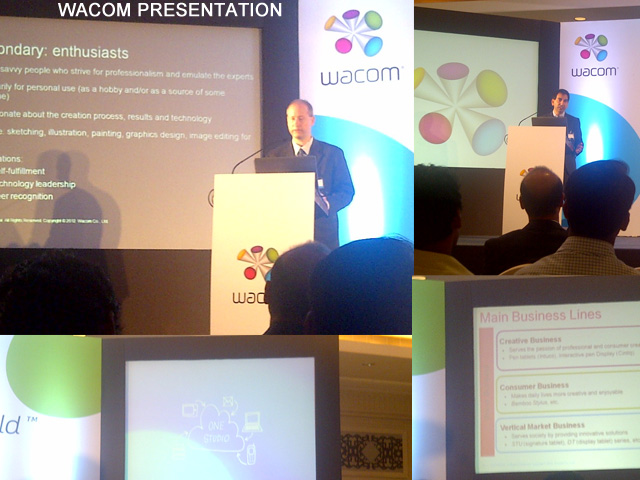
Intuos Creative Stylus
Intuos Creative Stylus is a Pressure-sensitive digital pen for sketching, drawing and painting on an iPad. It inspires creativity anytime, anywhere through a realistic pen-on-paper feel and an intelligent design so you can rest your palm naturally on the iPad when using compatible creative apps. The Intuos Creative Stylus’s advanced technology comes in form of a best-in-class pen experience and pressure sensitivity of 2048 pressure levels. Designed for the iPad 3, 4 and Mini, the Intuos Creative Stylus is compatible with popular creative apps such as Autodesk SketchBook® Pro for iPad, ArtRage (by Ambient Design), Bamboo™ Paper, ProCreate (by Savage Interactive) and Psykopaint.
Next Generation of Signature Pads
STU-530 and the STU-430, the next generation of signature pads is optimal for supporting digital business workflows that need to capture handwritten signatures to authorize or confirm business processes. Banks, healthcare facilities, insurance companies, and other businesses can increase operational efficiencies, mitigate compliance risks and reduce costs associated with handling paper documents.
John de Olde, adds more, “The STU-430 and STU-530 new design meets the market requirements for a modern, robust, ergonomic and reliable Signature Pad”, states John. “Both the STU-430 and STU-530 can be easily integrated into single desktop applications or more advanced and complex system architectures, capturing handwritten electronic signatures as images or with biometric profiles while at the same time providing the advantages of a digital workflow.”
Intuos Pro and Intuos
Intuos Pro is a perfect tool for creative experts such as photographers, designers and digital artists; Intuos Pro also gives creative enthusiasts the power to produce professional results. The Wacom Grip Pen with 2,048 levels of pen pressure sensitivity, a single gram of starting pressure and tilt recognition allows artists to create with the accuracy and precision of traditional brushes and pens, whilst improved multi-touch gestures enable users to position and navigate their work intuitively. The Intuos pen tablet provides a natural, easy and fun way for beginners and hobbyists to express their creativity. Taking drawing with a pen and paper to another level, the Intuos enables users to get creative on the computer, whether simply sketching and doodling, painting a picture, editing photographs or designing greeting cards. To complete the Intuos range, Wacom has also recently launched the Intuos Creative Stylus, aimed at users looking to draw, sketch or visualize ideas on an iPad.
connect@animationxpress.com
|